As programming continues to evolve, so does the toolkit every developer relies on. The right tools can significantly boost productivity, streamline workflows, and enhance collaboration. Whether you’re a seasoned programmer or just starting out, knowing which tools to leverage can make all the difference. Here are 10 essential tools that every programmer should know in 2025.
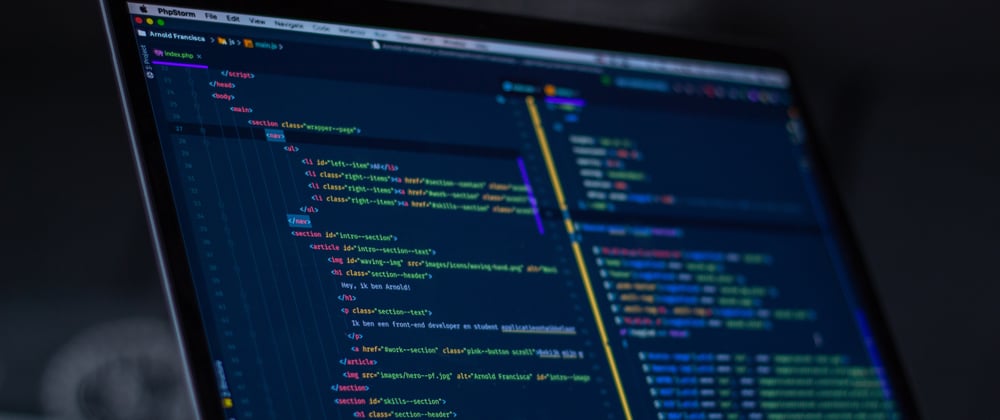
1. Visual Studio Code (VS Code)
Visual Studio Code remains one of the most popular integrated development environments (IDEs). Lightweight yet powerful, it supports a wide range of programming languages and boasts an extensive library of extensions. Features like IntelliSense (smart code completions), integrated Git, and debugging make it a go-to choice for developers of all levels.
Why You Should Use It:
- Cross-platform compatibility.
- Rich ecosystem of extensions (e.g., Python, Docker, Prettier).
- Active community support.
2. IntelliJ IDEA
For Java developers, IntelliJ IDEA is a must-have. Known for its intelligent code assistance, this IDE helps you write, debug, and optimize code efficiently. With support for a variety of frameworks and seamless integration with version control systems, it’s perfect for both individual projects and large-scale enterprise applications.
Why You Should Use It:
- Advanced code refactoring tools.
- Built-in support for frameworks like Spring and Hibernate.
- Highly customizable UI.
3. Git
Version control is essential for every programmer, and Git remains the gold standard. This distributed version control system allows you to track changes, revert to previous versions, and collaborate seamlessly with others. Its speed and efficiency make it indispensable for projects of all sizes.
Why You Should Use It:
- Easy branching and merging.
- Industry-standard tool for version control.
- Wide adoption in collaborative development environments.
4. GitHub
GitHub is more than just a repository hosting service; it’s a platform for collaboration, project management, and CI/CD workflows. With features like pull requests, code reviews, and project boards, GitHub simplifies team collaboration and ensures code quality.
Why You Should Use It:
- Integrates with tools like GitHub Actions for CI/CD.
- Vast repository of open-source projects for learning and contribution.
- Advanced collaboration features for distributed teams.
5. GitLab
An alternative to GitHub, GitLab offers similar version control features with added focus on DevOps. Its all-in-one platform includes source code management, CI/CD pipelines, and project management tools.
Why You Should Use It:
- Comprehensive CI/CD integration.
- Self-hosting options for greater control.
- Robust security and compliance features.
6. Postman
APIs are the backbone of modern applications, and Postman is an indispensable tool for testing and debugging them. With its user-friendly interface, you can create, test, and document APIs effortlessly.
Why You Should Use It:
- Streamlines API development and testing.
- Built-in collaboration features for sharing collections.
- Automated testing capabilities.
7. GDB (GNU Debugger)
For low-level programming and debugging, GDB is a powerful tool. It supports a wide range of programming languages, including C and C++, and allows developers to debug applications at runtime, inspect memory, and analyze core dumps.
Why You Should Use It:
- Essential for debugging compiled applications.
- Provides detailed insights into runtime behavior.
- Highly customizable with scripts and commands.
8. Jenkins
Jenkins is a widely used tool for continuous integration and continuous delivery (CI/CD). It automates tasks such as building, testing, and deploying code, enabling faster and more reliable software development cycles.
Why You Should Use It:
- Extensive plugin ecosystem.
- Supports integration with popular tools like Git, Docker, and Kubernetes.
- Highly customizable for diverse CI/CD pipelines.
9. GitHub Actions
GitHub Actions simplifies CI/CD workflows directly within GitHub. It allows developers to automate tasks like building and testing applications or deploying code to production, all from their repository.
Why You Should Use It:
- Tight integration with GitHub repositories.
- Easy-to-define workflows using YAML.
- Supports community-contributed actions for common tasks.
10. Docker
Containerization has revolutionized software development, and Docker is at the forefront of this trend. It allows developers to package applications and their dependencies into portable containers, ensuring consistent environments across development, testing, and production.
Why You Should Use It:
- Simplifies deployment across different environments.
- Lightweight and fast compared to traditional virtual machines.
- Supports microservices architecture effectively.
Conclusion
In 2025, the programming landscape will continue to thrive on efficiency, collaboration, and innovation. The tools listed above form the foundation of a modern developer’s workflow. By mastering these essential tools, you’ll not only enhance your productivity but also stay competitive in an ever-evolving industry. Whether you’re building robust applications, debugging complex systems, or collaborating with global teams, these tools are your key to success.
Explore Further
We'd Love Your Feedback!
If you have any thoughts, questions, or suggestions about this article, feel free to share them below.