In today’s competitive tech landscape, a portfolio website is more than just a personal project—it’s your digital handshake with potential employers, collaborators, and clients. An eye-catching portfolio not only showcases your skills and projects but also reflects your personal brand. This guide will walk you through the essential elements of a standout portfolio website, tailored specifically for developers.
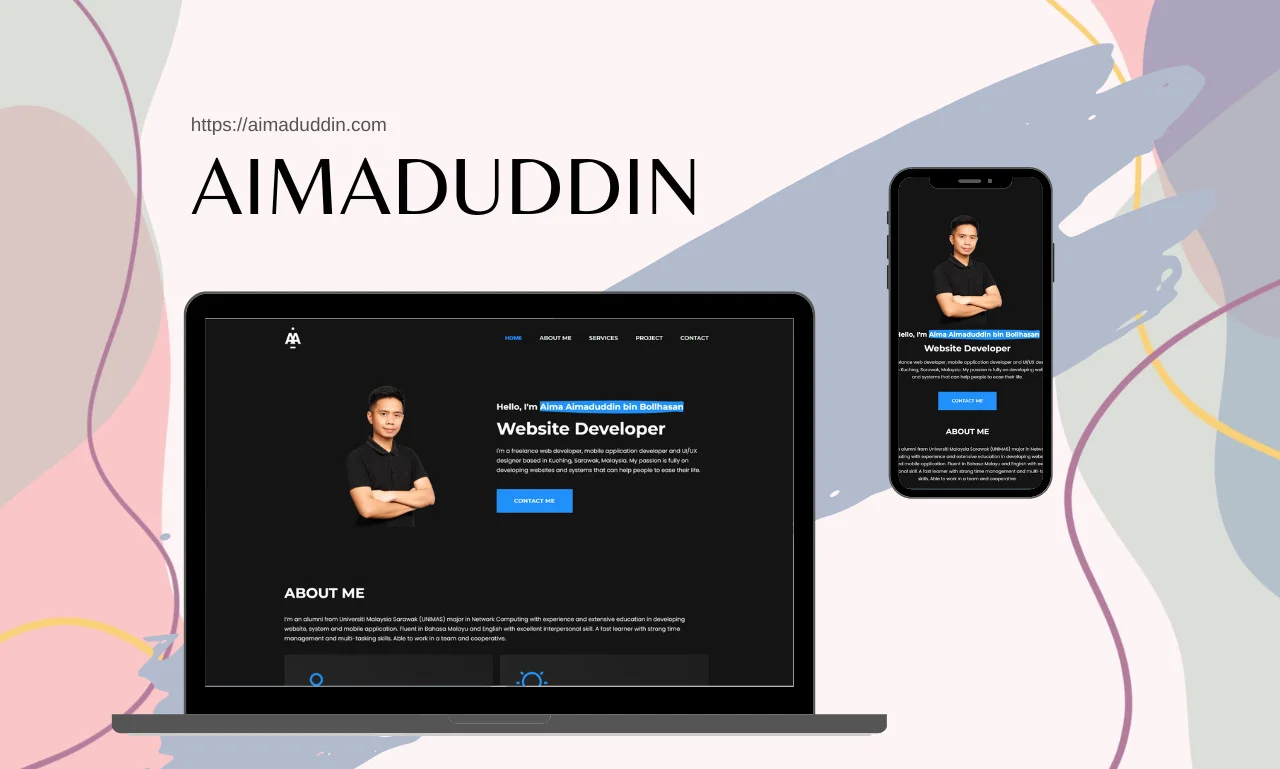
Why You Need a Portfolio Website
A well-crafted portfolio website is a powerful tool for developers. It’s your opportunity to:
- Showcase Your Work: Highlight projects that demonstrate your technical skills and creativity.
- Build a Personal Brand: Communicate who you are and what sets you apart.
- Improve Discoverability: Ensure your presence online through a centralized, professional hub.
- Make a Lasting Impression: Stand out from other developers who rely solely on resumes and LinkedIn profiles.
Establishing Your Personal Brand
Your portfolio should tell your story. Start by asking yourself:
- What are your core skills and values?
- Who is your target audience (e.g., employers, clients, collaborators)?
- What tone and style best represent you (professional, creative, technical)?
Consistency is key. Use a cohesive color scheme, typography, and tone of voice throughout your site to reinforce your brand identity. For instance, with a color scheme of black, white text, and purple accents, you’ll create a sleek, modern aesthetic that’s both professional and visually striking.
Key Sections of a Portfolio Website
A standout portfolio is structured, intuitive, and user-friendly. Here are the must-have sections:
1. Bio/About Me
This section is where visitors learn who you are. Keep it concise yet impactful:
- Introduce Yourself: Include your name, profession, and a brief tagline (e.g., “Full-Stack Developer Crafting Scalable Web Solutions”).
- Share Your Story: Highlight your background, passions, and what motivates you as a developer.
- Include a Professional Photo: A high-quality photo adds a personal touch and builds trust.
2. Projects/Portfolio
This is the heart of your website. Showcase your best work with these tips:
- Highlight Key Projects: Focus on 3-5 standout projects that align with your goals.
- Provide Context: Describe the problem you solved, the tools you used, and the outcome.
- Make It Interactive: Include live demos, screenshots, or videos to engage visitors.
- Use Case Studies: Dive deeper into one or two projects to demonstrate your problem-solving and technical abilities.
3. Blog
A blog adds depth to your portfolio and positions you as an expert. Use it to:
- Share Insights: Write about technologies, tutorials, or lessons from your projects.
- Build Authority: Establish yourself as a knowledgeable developer in your niche.
- Drive Engagement: Create content that resonates with your audience and encourages interaction.
4. Contact
Make it easy for visitors to reach out:
- Include a contact form with fields for name, email, and message.
- Provide alternative contact methods like email and social media links.
- Add a call-to-action (e.g., “Let’s Collaborate!”).
Design Considerations
Your portfolio’s design is just as important as its content. Here’s how to ensure it’s visually appealing and user-friendly:
1. Consistent Color Scheme
Stick to your chosen palette of black, white text, and purple accents. Use:
- Black for the background to create a sleek, modern feel.
- White text for readability.
- Purple accents for buttons, links, and highlights to draw attention without overwhelming.
2. Typography
Choose fonts that are clean and professional. Use a combination of:
- Sans-serif fonts for headers (e.g., Inter, Poppins).
- Readable body fonts for text (e.g., Roboto, Open Sans).
3. Visual Hierarchy
Guide visitors’ attention by:
- Using larger fonts for headings and key information.
- Leveraging white space to create balance.
- Highlighting important sections with purple accents.
4. Responsiveness and Performance
Ensure your site is optimized for all devices:
- Use responsive design techniques to adapt to different screen sizes.
- Compress images and minimize scripts for faster load times.
Tools to Build Your Portfolio Website
Leverage modern tools and frameworks to streamline the development process:
1. Next.js
A React-based framework, Next.js is ideal for building fast, SEO-friendly websites:
- Supports server-side rendering (SSR) for improved performance.
- Includes built-in routing and API support.
2. Tailwind CSS
This utility-first CSS framework simplifies styling:
- Provides pre-defined classes for rapid development.
- Ensures a consistent, polished design.
3. GitHub Pages
Host your portfolio for free using GitHub Pages:
- Integrates seamlessly with version control.
- Offers a simple deployment process.
4. Vercel
Deploy and manage your Next.js application effortlessly with Vercel:
- Enables automatic deployments from Git repositories.
- Offers global CDN for fast load times.
Optimizing for Responsiveness and Performance
1. Responsive Design
Use CSS grid or flexbox to create layouts that adapt seamlessly to:
- Desktops
- Tablets
- Smartphones
2. Performance Optimization
Speed is critical for user experience and SEO. Optimize your site by:
- Minimizing Assets: Use tools like Webpack or Parcel to bundle and minify files.
- Lazy Loading: Load images and content only when needed.
- CDN: Leverage content delivery networks for faster asset delivery.
- Testing Tools: Use Lighthouse or PageSpeed Insights to measure and improve performance.
Bonus Tips for a Standout Portfolio
1. Include Testimonials
If you have client or collaborator feedback, showcase it prominently. Testimonials add credibility and build trust.
2. Add Animation
Subtle animations can make your portfolio more engaging. Use libraries like Framer Motion for smooth transitions and interactions.
3. Keep It Updated
Regularly update your portfolio with new projects, blog posts, and achievements. An outdated site can leave a negative impression.
4. Track Analytics
Use tools like Google Analytics to understand visitor behavior and optimize accordingly.
Conclusion
Building an eye-catching portfolio website is a rewarding endeavor that can significantly enhance your professional presence. By focusing on a strong personal brand, intuitive design, and optimized performance, you’ll create a site that not only showcases your skills but also leaves a lasting impression.
Leverage modern tools like Next.js and Tailwind CSS to streamline the process, and remember to keep your portfolio updated and responsive. With dedication and attention to detail, your portfolio can become a powerful tool for advancing your career in software development.
Explore Further
- A Brief History of Programming Languages
- Programming Paradigms and Innovations
- Interactive Timeline of Programming Languages
We'd Love Your Feedback!
If you have any thoughts, questions, or suggestions about this article, feel free to share them below.