In an era where digital threats are growing exponentially, cybersecurity is no longer optional—it’s essential. As a developer, understanding the principles of cybersecurity and implementing them in your projects is critical to safeguarding your code and data. This guide will introduce you to common vulnerabilities, best practices, and tools to help you build secure applications.
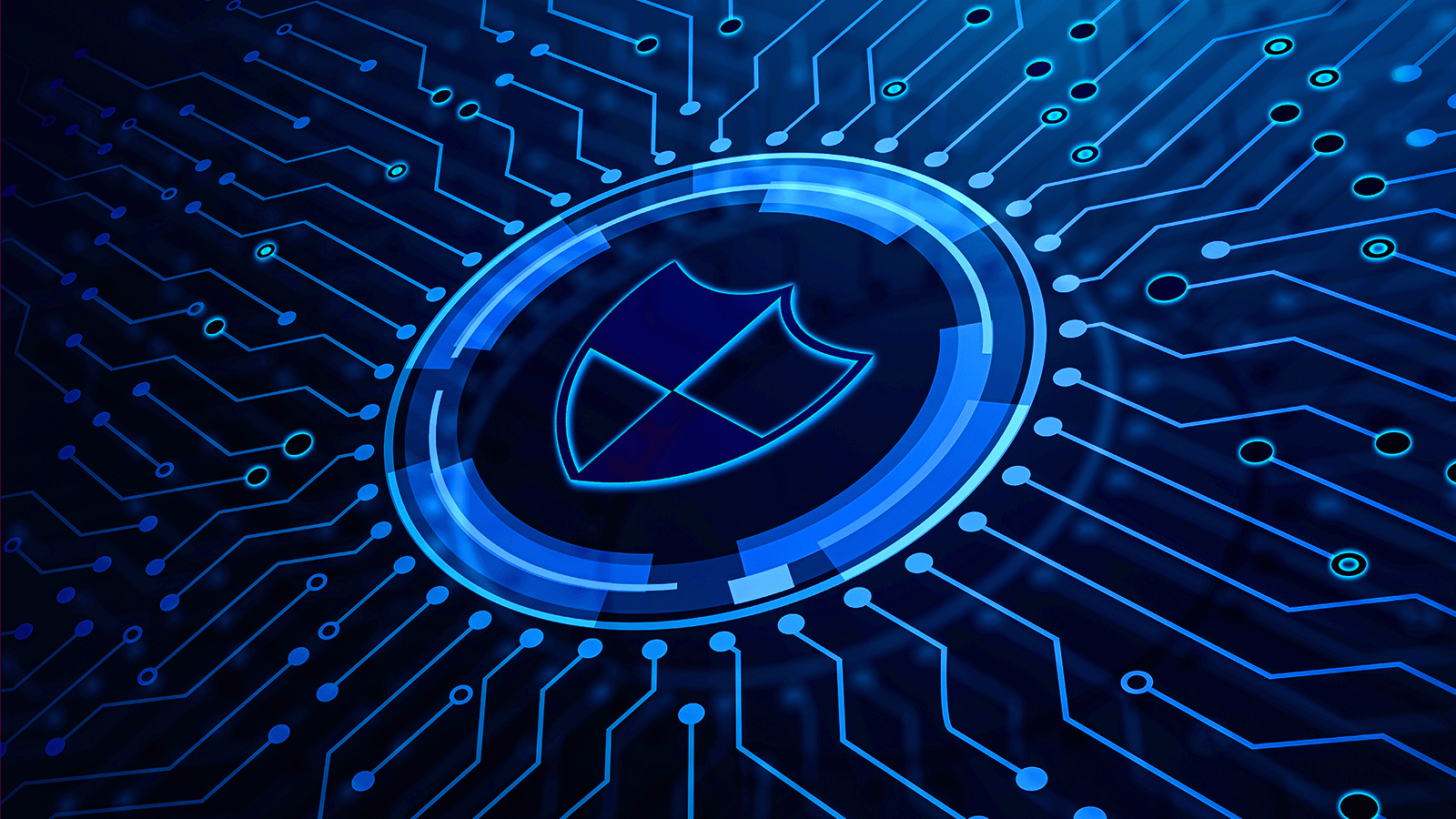
Common Vulnerabilities Every Developer Should Know
Cyber attackers often exploit vulnerabilities in code and applications to gain unauthorized access or cause damage. Here are some of the most common vulnerabilities:
1. SQL Injection
SQL injection occurs when malicious actors manipulate SQL queries by injecting malicious input into an application. For instance, if a login form does not validate user input, attackers could inject SQL commands to access or modify a database.
Prevention Tips:
- Use prepared statements and parameterized queries.
- Validate and sanitize user inputs.
- Restrict database permissions to only what is necessary.
2. Cross-Site Scripting (XSS)
XSS attacks inject malicious scripts into web pages, which are then executed in a user’s browser. This can lead to stolen session cookies, redirected pages, or compromised user data.
Prevention Tips:
- Escape user inputs in HTML, JavaScript, and CSS.
- Implement Content Security Policy (CSP) headers.
- Validate and sanitize inputs on both the client and server sides.
3. Cross-Site Request Forgery (CSRF)
CSRF attacks trick users into performing unintended actions on a website where they are authenticated, such as changing account settings or initiating transactions.
Prevention Tips:
- Use CSRF tokens to verify requests.
- Implement same-origin policies.
- Require user re-authentication for sensitive actions.
Importance of HTTPS and Secure APIs
1. HTTPS: Protecting Data in Transit
HTTPS (Hypertext Transfer Protocol Secure) encrypts data transmitted between a client and server, preventing interception by attackers. Insecure HTTP connections expose sensitive information like login credentials and personal data.
Why It Matters:
- Protects against man-in-the-middle (MITM) attacks.
- Builds trust with users by showing a secure padlock in browsers.
- Is increasingly required by modern browsers and search engines.
2. Secure APIs
APIs are integral to modern applications, but poorly secured APIs can expose sensitive data or allow unauthorized access.
Best Practices for API Security:
- Use HTTPS for all API communications.
- Authenticate and authorize API requests using tokens (e.g., OAuth 2.0).
- Validate inputs and implement rate limiting to prevent abuse.
Role of Encryption in Data Security
Encryption ensures that even if data is intercepted or stolen, it cannot be read without the proper decryption key. Developers must understand how and when to apply encryption.
Types of Encryption:
- Symmetric Encryption: Uses the same key for encryption and decryption. Common algorithms include AES (Advanced Encryption Standard).
- Asymmetric Encryption: Uses a public key for encryption and a private key for decryption. Common algorithms include RSA.
Where to Use Encryption:
- Data at Rest: Encrypt files, databases, and backups to protect stored data.
- Data in Transit: Use protocols like TLS to encrypt data sent over networks.
- Passwords: Never store passwords in plain text. Use hashing algorithms like bcrypt or Argon2 for secure storage.
Best Practices for Secure Coding
1. Input Validation and Sanitization
Unvalidated inputs are a primary cause of vulnerabilities. Ensure all user inputs are validated and sanitized to prevent malicious data from executing unintended actions.
2. Principle of Least Privilege
Grant only the minimum permissions necessary for code, services, and users to perform their tasks. This limits the damage in case of a breach.
3. Regular Updates and Patching
Outdated software and libraries often contain known vulnerabilities. Keep your codebase and dependencies up to date.
4. Secure Authentication and Authorization
- Use strong authentication mechanisms, such as multi-factor authentication (MFA).
- Implement role-based access control (RBAC) to restrict access based on user roles.
5. Logging and Monitoring
Implement logging to track application activities and monitor for unusual behaviors that may indicate an attack. Use tools like ELK Stack or Splunk for analysis.
6. Secure Development Lifecycle (SDL)
Integrate security practices into every stage of your development lifecycle. Conduct regular code reviews, penetration testing, and threat modeling.
Testing for Security Vulnerabilities
Tools for testing and identifying vulnerabilities are crucial in a developer’s toolkit. One such tool is OWASP ZAP (Zed Attack Proxy).
What is OWASP ZAP?
OWASP ZAP is an open-source tool for finding security vulnerabilities in web applications. It’s beginner-friendly and widely used by developers and security professionals alike.
Key Features:
- Automated vulnerability scanning.
- Manual testing with powerful tools like intercepting proxy.
- Support for finding issues like SQL injection, XSS, and CSRF.
How to Use OWASP ZAP:
- Install OWASP ZAP on your system.
- Run the application you want to test and set up ZAP as a proxy.
- Perform scans and analyze results for potential vulnerabilities.
Conclusion
Cybersecurity is an essential aspect of modern development. By understanding common vulnerabilities, leveraging encryption, adhering to secure coding practices, and using testing tools, developers can build resilient applications. Remember, security is an ongoing process. Stay updated with the latest threats and continuously improve your knowledge and practices to protect your code and data.
Explore Further
We'd Love Your Feedback!
If you have any thoughts, questions, or suggestions about this article, feel free to share them below.